Simrad Navico A2004 Installation Guide
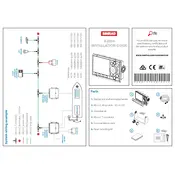
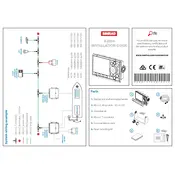
To calibrate the A2004, access the calibration menu via the settings. Follow the on-screen instructions to perform a sea trial calibration. Ensure the vessel is in open water and follow the steps to complete compass and rudder calibrations.
First, check the compass calibration and ensure that there are no magnetic disturbances nearby. Verify the rudder feedback unit is functioning correctly. If issues persist, consult the troubleshooting section in the manual for further diagnostics.
Yes, the A2004 can be integrated with other Simrad systems via NMEA 2000 or SimNet. Ensure that all devices are properly connected and configured for seamless operation.
Connect the A2004 to a compatible display with internet access. Navigate to the system settings and select the firmware update option. Follow the on-screen prompts to complete the update process.
Regularly check all connections for corrosion or wear, ensure the software is up to date, and periodically inspect the rudder feedback unit. It is also advisable to perform a yearly sea trial to ensure system accuracy.
To perform a factory reset, access the settings menu, select 'System', then 'Factory Reset'. Confirm the reset by following the prompts. Note: This will erase all custom settings.
Check if the rudder feedback unit is properly connected and aligned. Inspect cables for damage and ensure the power supply to the unit is uninterrupted. If the issue persists, consult a technician.
Use the mode button on the A2004 control head to cycle through available steering modes, including Auto, Nav, and Wind. Each mode is tailored for specific navigational needs.
Check the power connections and fuse. Ensure the power supply is functioning. If the display remains off, perform a hard reset by disconnecting and reconnecting the power.
Enter the main menu, select 'Display Setup', and choose 'Data Fields'. From here, you can customize which data fields are visible on the main display according to your preferences.