Simrad Lowrance B&G CELLFi Installation Guide
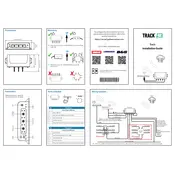
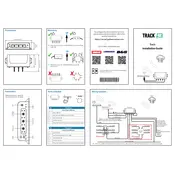
To update the firmware, download the latest version from the official website. Connect your device to a computer via USB, then transfer the update file to the device. Follow the on-screen instructions to complete the update process.
Ensure that your device has a clear view of the sky and is positioned away from tall structures or dense foliage. Restart the device and check for any firmware updates that might improve GPS performance.
To reset the device, go to the settings menu, select 'System', then choose 'Factory Reset'. Confirm the reset, and the device will return to its original settings.
For compass calibration, go to the calibration menu and follow the on-screen instructions which typically involve rotating the device in specific directions. Ensure you perform this in an open area away from magnetic interference.
Check that Bluetooth is enabled on both devices. Restart both the smartphone and the Simrad device. Ensure they are within close proximity during pairing and check for any available updates on both devices.
Keep the battery charged between 20% and 80% to prolong its life. Avoid exposing the device to extreme temperatures. For long-term storage, charge the battery to about 50%.
Connect your device to a computer and use the manufacturer's software to export waypoints and routes. Alternatively, save them to an SD card if your model supports it, and transfer the data to your computer.
Access the settings menu, select 'Display', and then 'Brightness'. Use the slider to adjust the brightness to your preferred level. Consider using auto-brightness if available for optimal visibility.
Regularly clean the transducer and ensure it is properly mounted. Calibrate the sonar settings according to the water conditions and check for software updates that may improve performance.
First, ensure the screen is clean and dry. Restart the device to see if this resolves the issue. If the problem persists, check for any available software updates or perform a factory reset if necessary.