Simrad Lowrance B&G RF40 Installation Guide
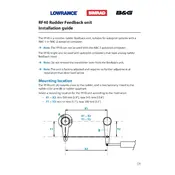
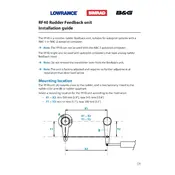
To calibrate the RF40 Autopilot System, navigate to the setup menu, select 'Calibration', and follow the on-screen instructions. Ensure the vessel is in calm waters and follow the prompts to complete the process efficiently.
Check for sensor alignment and calibration errors. Ensure that the compass is not near any magnetic interference. Recalibrate the system if necessary and verify that the software is up-to-date.
Yes, the RF40 can be integrated with compatible navigation systems via NMEA 2000 or NMEA 0183 interfaces. Consult the user manual for specific integration instructions and compatibility.
Download the latest software update from the manufacturer's website onto a USB drive. Insert the USB drive into the system's port and follow the on-screen instructions to complete the update process.
Regularly inspect the cables and connections for wear and corrosion. Update the software periodically and ensure the components are securely mounted. Perform a system check before each voyage.
Check the power supply and connections to ensure they are secure. Restart the system and attempt to reset the control unit. If the problem persists, consult the technical support for further assistance.
Yes, sensitivity settings can be adjusted through the settings menu. Access the 'Autopilot' section and modify the sensitivity parameters to suit your sailing conditions and preferences.
While the RF40 is designed for robust performance, it is advised to monitor weather conditions closely. In severe conditions, manual control might be more effective to ensure safety.
Navigate to the main menu and select 'Steering Modes'. From there, you can choose between modes such as 'Auto', 'Wind', or 'NoDrift' depending on your navigation preference.
Access the 'System Settings' menu, select 'Factory Reset', and confirm your selection. This will erase all custom settings and restore the system to its original configuration.