Simrad Navico AP48 Installation Guide
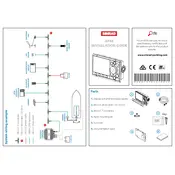
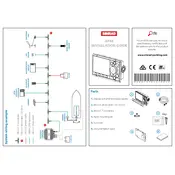
To calibrate the AP48, access the calibration menu via the control head. Follow the on-screen instructions to perform a sea trial, ensuring that all parameters such as rudder feedback and compass settings are correctly adjusted.
Check the autopilot settings for correct configuration, ensure the rudder feedback unit is functioning properly, and verify that the compass is calibrated and not being affected by magnetic interference.
Connect the AP48 to the internet using a compatible network connection. Access the system settings and select 'Software Update'. Follow the prompts to download and install the latest software version.
Regularly check and clean all electrical connections, inspect cables for wear, ensure the software is up-to-date, and perform a system check before each voyage.
Yes, the AP48 can be integrated with other marine electronics systems via NMEA 2000 or SimNet connectivity, allowing it to communicate with GPS, radar, and other devices.
Refer to the user manual for specific error codes. Common troubleshooting steps include checking connections, ensuring proper power supply, and resetting the system if necessary.
To reset the AP48, navigate to the system settings, select 'Factory Reset', and confirm the action. This will restore default settings and may help resolve persistent issues.
Ensure the autopilot's settings are tuned for your vessel's specific characteristics, regularly calibrate the compass, and update the software to benefit from performance enhancements.
Common causes include power supply issues, incorrect configuration settings, faulty sensors, or interference with the compass. Regular maintenance can help prevent these issues.
Yes, the AP48 allows for manual override, enabling the helmsman to take control of the rudder without disengaging the autopilot. Simply use the manual steering controls as needed.