Simrad SteadySteer Installation Guide
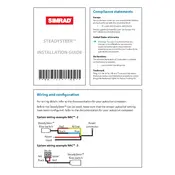
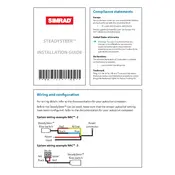
To calibrate your Simrad SteadySteer Autopilot System, navigate to the calibration settings on your Simrad display. Follow the on-screen instructions which typically include performing a series of maneuvers to allow the system to learn your vessel's steering characteristics.
Check the calibration status and ensure the compass is not being interfered with by metal objects or electronics. Additionally, verify that the steering cables and mechanical linkages are in good condition and free of obstruction.
Connect your Simrad display to a Wi-Fi network. Go to the settings menu, select 'System', and check for software updates. Follow the prompts to download and install the latest firmware updates for your SteadySteer system.
Yes, the Simrad SteadySteer Autopilot System is designed to integrate seamlessly with other Simrad products like chartplotters, radar, and sonar systems via the NMEA 2000 network.
Regularly inspect all mechanical connections and ensure they are secure. Check the software version periodically and update as necessary. Also, clean the display and control unit with a soft cloth to prevent any button malfunctions.
Verify that the autopilot computer is properly connected to the NMEA 2000 network. Check all connections and ensure the autopilot computer has power. Reset the system if necessary.
To perform a factory reset, navigate to the settings menu on your Simrad display, select 'System', then 'Reset', and choose 'Factory Reset'. Confirm the action when prompted.
Yes, the SteadySteer system is designed to handle a variety of sea conditions. However, it is recommended to adjust the sensitivity settings to optimize performance in rough seas.
Yes, you can manually override the autopilot by simply taking control of the steering wheel. The system will automatically disengage when manual steering is detected.
Check the NMEA 2000 network connections and ensure all devices are on the same network. Inspect for any network cable damage and replace if necessary. Ensure all devices have the latest firmware updates.