Simrad SG05 Pro Installation Guide
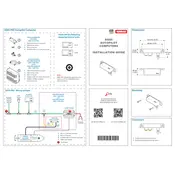
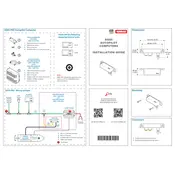
To calibrate the Simrad SG05 Pro, access the calibration settings via the control head. Follow the on-screen instructions to perform a dockside and sea trial calibration, ensuring the vessel is in calm water for accurate results.
Check the rudder feedback sensor and ensure it is functioning correctly. Recalibrate the compass and verify that the vessel's magnetic environment has not changed significantly since the last calibration.
Download the latest software from the Simrad website onto a compatible SD card. Insert the SD card into the autopilot system and follow the prompts on the display to complete the update.
Regularly inspect all connections for corrosion, check the condition of the drive unit, and ensure the compass and rudder sensors are secure and functioning properly. Perform software updates as necessary.
Access the autopilot control menu and adjust the sensitivity settings. Increase sensitivity in rough conditions for better performance, and decrease it in calm conditions for smoother operation.
Yes, the SG05 Pro can be integrated with other NMEA 2000 and NMEA 0183 compatible devices. Ensure proper network configuration and connection to enable seamless data sharing.
Verify that the power supply is connected and functioning. Check fuses and circuit breakers. Ensure all cables are securely connected, and inspect for any signs of damage.
Press the 'Standby' button on the control head to switch from auto mode to standby mode. This will deactivate the autopilot and return control to manual steering.
Access the settings menu on the control display, navigate to the system settings, and select 'Factory Reset.' Confirm your selection to reset the system to default settings.
Ensure all hardware components, such as sensors and cables, are properly installed and connected. Check for software updates, recalibrate the compass, and inspect for any environmental interference.