Simrad PSI-1 Installation Guide
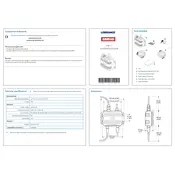
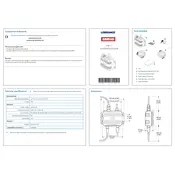
To calibrate the Simrad PSI-1 Sensor, navigate to the calibration settings in your display unit. Follow the on-screen instructions to adjust the sensor's readings based on known pressure values.
If the PSI-1 Sensor is not displaying data, check the connections to ensure they are secure. Verify that the sensor is powered and that the network settings are configured correctly.
The PSI-1 Sensor can be integrated with existing marine electronics using NMEA 2000 or SimNet connections. Ensure that your devices are compatible and follow the manufacturer's integration guide.
Regular maintenance includes inspecting the sensor for physical damage, cleaning the sensor surface to remove any debris, and checking the electrical connections for corrosion.
To update the firmware, connect the sensor to a compatible display unit with internet access. Access the device software update section and follow the prompts to download and install the latest firmware.
Erratic readings can be caused by electrical interference or calibration issues. Re-calibrate the sensor and ensure that it is installed away from sources of electrical noise.
Yes, the PSI-1 Sensor is designed for use in both saltwater and freshwater environments. Make sure to rinse the sensor with fresh water after use in saltwater to prevent corrosion.
Check all network connections to ensure they are secure, and verify that your display unit is configured to communicate with the sensor. Restart the units if necessary.
If the readings are consistently off by a fixed amount, perform a zero-point calibration to recalibrate the sensor's baseline measurement.
To test the sensor, simulate pressure changes and observe the readings on your display unit. Check for consistent and accurate response to the simulated conditions.