Simrad Pro Series AP60 Installation Guide
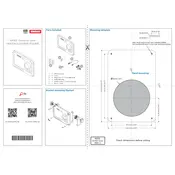
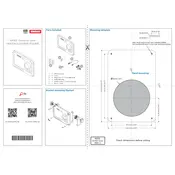
To calibrate the AP60 Autopilot System, access the setup menu, select 'Calibration', and follow the on-screen instructions to adjust the settings for optimal performance. Ensure the vessel is in calm water and maintain a steady speed during calibration.
Yes, the AP60 Autopilot can be integrated with other Simrad navigation systems and third-party equipment using NMEA 2000 and NMEA 0183 communication protocols.
If the AP60 is not holding course, check the rudder feedback unit, ensure the compass is properly calibrated, and verify there are no magnetic interferences. Additionally, review and adjust steering parameters if necessary.
To update the software, download the latest software version from the Simrad website onto a USB drive. Insert the USB drive into the AP60, navigate to the software update menu, and follow the prompts to complete the update.
Regularly inspect the connections, cables, and sensors for wear or damage. Ensure the software is up-to-date and perform periodic checks on the steering and rudder systems to ensure smooth operation.
To reset to factory settings, access the system menu, select 'Restore Defaults', and confirm the action. This will erase all custom settings and restore the original factory configurations.
Ensure the power supply is connected and functioning. Check the display unit connections and inspect the fuses. If the issue persists, perform a system reset or contact technical support.
The AP60 is designed for robust performance but should be used with caution in extreme weather. Monitor the system's performance and adjust settings as needed to maintain safe operation in adverse conditions.
To align the compass, enter the calibration menu, select 'Compass Alignment', and follow the prompts to rotate the vessel slowly in a full circle. The system will automatically calibrate the compass.
The AP60 requires a 12V or 24V DC power supply. Ensure the power source is stable and meets the voltage requirements to prevent system malfunctions.