Simrad Pro Series AD80 Installation Guide
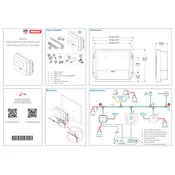
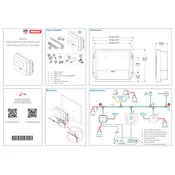
To calibrate the Simrad AD80, first ensure that the vessel is in an open and safe area. Access the calibration menu from the setup screen, follow the on-screen instructions, and make sure to perform a compass calibration and sea trial for optimal performance.
Check if the autopilot is in Standby mode instead of Auto mode. Also, verify the rudder angle sensor and ensure that the drive unit is connected properly. Adjust the autopilot settings if necessary to improve course keeping.
Download the latest firmware from the Simrad website onto a USB drive. Insert the USB into the autopilot's USB port, navigate to the software update menu, and follow the prompts to complete the update process.
Verify that all connections are secure and that the cables are not damaged. Check the network settings and ensure that the devices are on the same network. Restart the autopilot and other devices if necessary.
Regularly inspect cables and connections for wear and tear. Perform software updates as needed and check the calibration periodically. Clean the display unit with a soft, damp cloth and ensure that ventilation openings are not obstructed.
To perform a factory reset, access the system settings menu, select 'Restore Defaults,' and confirm the action. Note that this will erase all custom settings and calibration data.
Yes, the Simrad AD80 can integrate with compatible navigation systems using NMEA 0183 or NMEA 2000 networks. Ensure that the configurations match and that the systems are properly connected.
Try restarting the system by turning it off and then on again. If the issue persists, check for any pending software updates or perform a factory reset if necessary.
Navigate to the sensitivity settings in the configuration menu. Adjust the rudder gain and counter rudder settings to suit your vessel's handling characteristics. Test the adjustments in calm conditions before relying on them in more challenging situations.
Common error codes include 'No Rudder Response' and 'Compass Fault.' For 'No Rudder Response,' check the drive unit and rudder sensor connections. For 'Compass Fault,' recalibrate the compass and ensure that there are no magnetic interferences.