Seiko Astron 8X82 GPS Solar Handy Manual
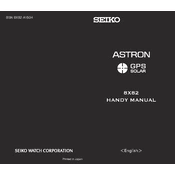
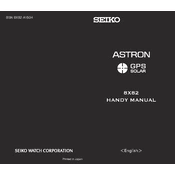
To manually adjust the time, pull the crown out to the second click position. Rotate the crown to set the desired time, then push the crown back to its normal position.
Ensure that the watch is in an open area with a clear view of the sky. Avoid tall buildings and dense trees. You may also try resetting the GPS function by holding the button at the 2 o'clock position for 6 seconds.
Press the button at the 2 o'clock position. The second hand will move to the 10, 20, or 30-second mark indicating low, medium, or full charge respectively.
Use a soft cloth slightly moistened with water to wipe the watch. Avoid using solvents or chemicals. For metal bands, use a soft brush to clean between the links.
Pull the crown out to the first click and rotate until the second hand points to the 6 o'clock position. Push the crown back in to enable airplane mode.
The Seiko Astron 8X82 automatically adjusts for daylight saving time when it receives a GPS signal. If a manual adjustment is needed, pull the crown out to the second click and set the time forward or backward as required.
To perform a factory reset, pull the crown out to the second click and press the button at the 4 o'clock position for 5 seconds. The second hand will move to the 0-second mark to indicate a reset.
Pull the crown out to the second click, then press and hold both the buttons at the 2 and 4 o'clock positions until the hands start moving to the correct position.
Regularly ensure good exposure to sunlight to keep the battery charged and perform GPS time synchronization in an open area at least once a week.
Seiko recommends having your Astron watch serviced every 3-5 years to ensure optimal performance. Contact an authorized Seiko service center for maintenance.