Seiko Astron 8X42 GPS Solar Handy Manual
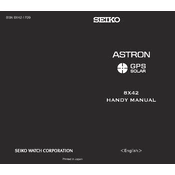
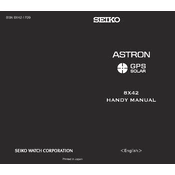
To set the time, take your watch outdoors where it can receive GPS signals. Press and hold the button at the 2 o'clock position until the second hand moves to the 30-second position. Release the button, and the watch will begin to receive GPS signals to adjust the time automatically.
Ensure that you are in an open area with a clear view of the sky. Avoid tall buildings and dense foliage. If the problem persists, try resetting the watch by pulling out the crown to the second click and pressing the button at the 4 o'clock position for 5 seconds.
Press the button at the 2 o'clock position once. The second hand will point to one of the markers between 12 and 4 o'clock, indicating the current battery level.
Regularly clean the watch with a soft cloth to remove dirt and moisture. Ensure the crown is securely pressed to maintain water resistance. Consider having the watch inspected by an authorized service center every 3-4 years.
For bracelet adjustments, it is recommended to visit an authorized Seiko retailer or service center to avoid damaging the watch. They have the proper tools and expertise to adjust the bracelet size.
The date may need to be manually adjusted if it was set incorrectly or if the watch has not received GPS signals recently. Pull the crown out to the first click and turn it to adjust the date.
Yes, the Seiko Astron 8X42 is water-resistant up to 100 meters, making it suitable for swimming. However, avoid pressing buttons while underwater as this can compromise the water resistance.
If the watch stops, it might need exposure to light to recharge the battery. Place the watch under direct sunlight for several hours. If it doesn't resume operation, contact an authorized service center for further assistance.
Pull the crown out to the second click, then rotate it to move the second hand to the desired time zone. Push the crown back in to set the time zone. The watch will adjust accordingly.
Yes, this is normal. The Seiko Astron features an energy-saving mode that stops the second hand to conserve power when the watch is not in use. It will resume once the watch is exposed to light or worn again.