Sandstrom SAC07C19E Safety Warnings
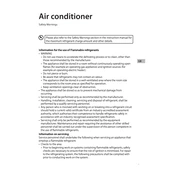
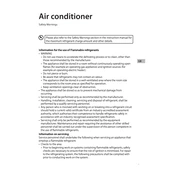
To set the timer function, press the 'Timer' button on the remote control. Use the '+' and '-' buttons to set the desired time, then confirm by pressing the 'Timer' button again.
Ensure that the air filter is clean and not obstructed. Check if the temperature setting is appropriate and that the doors and windows are closed. If the issue persists, consider contacting customer support.
It is recommended to clean the filter every two weeks during periods of frequent use to maintain optimal performance.
Yes, the Sandstrom SAC07C19E has a dehumidification mode. Activate it by pressing the 'Mode' button until the dehumidification icon is displayed on the screen.
Clean the filter and remove any water from the unit. Store it in a dry place and cover it to prevent dust accumulation. Ensure the unit is completely dry before storage to prevent mold growth.
To reset the air conditioner, turn off the unit and unplug it from the power source. Wait for a few minutes before plugging it back in and turning it on.
Unusual noises can be caused by loose parts or debris inside the unit. Turn off the air conditioner and inspect it for any visible issues. If the noise persists, contact a technician.
Regularly clean the air filter, check for any obstructions in the air vents, and ensure that the drainage system is clear to prevent water buildup.
Use the remote control and press the 'Fan Speed' button to cycle through the available speeds: low, medium, high, and auto.
Yes, it is normal for air conditioners to produce water as they dehumidify the air. Ensure the drainage system is functioning properly to handle the water output.