Samsung HW-Q6CR Quick Start Guide
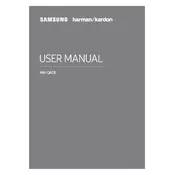
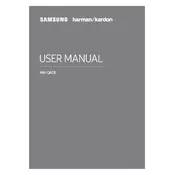
To connect your Samsung HW-Q6CR Soundbar to your TV, use either an HDMI ARC cable or an optical cable. For HDMI, connect the HDMI OUT port on the soundbar to the HDMI ARC port on your TV. If using an optical cable, connect it from the soundbar's digital audio input to the TV's optical output. Ensure appropriate settings are configured on your TV for audio output.
First, check the connection between your soundbar and TV to ensure cables are securely plugged in. Then, verify that the soundbar is set to the correct input source. Adjust the volume on both the TV and soundbar. If using Bluetooth, ensure the soundbar is paired correctly.
To update the firmware, visit the Samsung Support website and download the latest firmware for your HW-Q6CR model. Transfer the firmware file to a USB drive, then insert it into the soundbar's USB port. Follow the on-screen instructions to complete the update.
Yes, you can connect your phone via Bluetooth. Enable Bluetooth on your phone and search for available devices. Select "Samsung Soundbar Q6CR" from the list. Once paired, you can stream audio from your phone to the soundbar.
To reset the soundbar, press and hold the 'Volume Down' button on the soundbar's remote control for about 10 seconds until you see the message "INIT" on the display. This will restore the soundbar to its factory settings.
Ensure your Wi-Fi network is functioning correctly and check that the soundbar is within range of your router. Restart your router and soundbar. Use the Samsung SmartThings app to attempt a new connection. If the problem persists, consider updating the firmware.
Use a soft, dry cloth to gently wipe the exterior of the soundbar. Avoid using water or cleaning solutions, as they may damage the electronics. Ensure the device is powered off and unplugged before cleaning.
To enhance bass output, use the soundbar's remote to access the sound settings. Adjust the bass level to your preference. Additionally, ensure that the subwoofer is properly connected and positioned for optimal sound distribution.
Yes, the Samsung HW-Q6CR Soundbar can be wall-mounted. Use the wall-mount bracket that comes with the soundbar. Follow the installation instructions provided in the user manual to securely attach the bracket and mount the soundbar.
First, check the batteries in the remote control and replace them if necessary. Ensure there are no obstructions between the remote and the soundbar. If the remote still doesn't work, try resetting the soundbar and/or pairing the remote again.