Samsung Galaxy J3 2017 US Cellular SM-J327RZKZUSC Guide
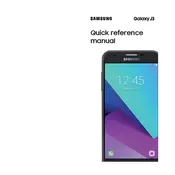
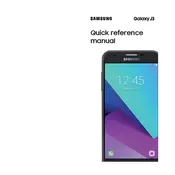
To perform a factory reset on your Samsung Galaxy J3 2017, go to Settings > General Management > Reset > Factory data reset > Reset > Delete All. This will erase all data on your phone. Ensure you back up any important information before proceeding.
To extend battery life, reduce screen brightness, close unused apps running in the background, disable Bluetooth and GPS when not in use, and enable power-saving mode through Settings > Device Maintenance > Battery.
First, check the charging cable and adapter for any damage. Try using a different outlet or charging cable. Clean the charging port of your phone to remove any debris. If the issue persists, contact Samsung support or visit a service center.
Use the Samsung Smart Switch app to transfer data from your old phone. Install the app on both devices, then follow the on-screen instructions to complete the data transfer via USB cable, Wi-Fi, or computer.
To take a screenshot, press and hold the Power and Home buttons simultaneously until you see a flash or hear a shutter sound. The screenshot will be saved in the Gallery under the Screenshots folder.
If your phone keeps restarting, try updating your software to the latest version, uninstall any recently downloaded apps, or perform a factory reset. If the problem continues, consult Samsung support or visit a service center.
Free up storage by deleting unused apps, clearing cache data (Settings > Device Maintenance > Storage > Clean Now), and transferring media files to an SD card or cloud storage.
To enable developer options, go to Settings > About phone > Tap on 'Build number' seven times until you see a message confirming that developer options are enabled. Access them from Settings > Developer options.
Set up a secure lock screen by going to Settings > Lock screen and security > Screen lock type. Choose from options like Pattern, PIN, or Password, and follow the prompts to set it up.
Restart your device by holding the Power button until it reboots. If the issue remains, perform a factory reset. If the problem persists after resetting, contact Samsung support or visit a service center.