Samsung Galaxy J2 AT&T SM-J260AZDDATT Guide
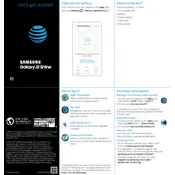
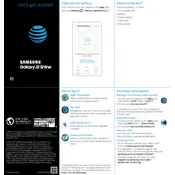
To perform a factory reset, go to Settings > General management > Reset > Factory data reset. Tap 'Reset', enter your PIN or password, and confirm by tapping 'Delete all'. Ensure to back up your data before performing this action.
Press and hold the Power and Volume Down buttons simultaneously until you see the screen flash. Your screenshot will be saved in the Gallery app.
Your phone may be running slow due to insufficient storage or too many background apps. Clear app caches, uninstall unused applications, and consider moving data to an SD card to free up space.
Turn off your phone. Remove the back cover and battery. Insert the SIM card into the SIM slot with the gold contacts facing down. Reinsert the battery and back cover, then power on the device.
Check the charging cable and adapter for damage. Try a different power outlet or charger. If the issue persists, clean the charging port using a dry brush and ensure there is no debris blocking the connection.
Reduce screen brightness, enable battery saver mode, close unnecessary apps running in the background, and disable features like Bluetooth and GPS when not in use.
Go to Settings > Software update > Download and install. Follow the on-screen instructions to update your device if a new version is available. Ensure your phone is connected to Wi-Fi and has sufficient battery life.
Navigate to Settings > About phone. Tap 'Build number' seven times until you see a message that Developer Mode has been enabled. Developer Options will appear under Settings.
Try restarting your device by holding the Power button for 10 seconds. If the screen remains unresponsive, remove the battery if possible, wait a few seconds, then reinsert it and power on the device.
Use the Samsung Smart Switch app to transfer data. Install the app on both devices, connect them via USB or Wi-Fi, and follow the prompts to transfer contacts, photos, and other data.