Salus MP100A Operation Manual
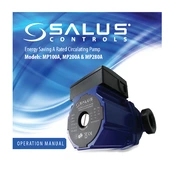
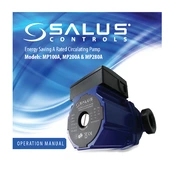
To reset the Salus MP100A to factory settings, press and hold the reset button on the back of the device for 10 seconds until the LED indicator flashes. Release the button, and the device will restart with default settings.
To connect the Salus MP100A to a Wi-Fi network, open the Salus app, select 'Add Device', and follow the on-screen instructions to enter your Wi-Fi credentials. Ensure the device is within range of the router.
To update the firmware, open the Salus app, go to 'Device Settings', and select 'Firmware Update'. Follow the prompts to download and install the latest firmware version. Ensure the device remains powered on during the update.
If the Salus MP100A is not connecting to your smartphone, ensure Bluetooth is enabled on your phone, and the device is within range. Restart both the device and your phone, then try reconnecting.
To perform a system diagnostics test, access the device menu via the Salus app, select 'Diagnostics', and follow the instructions to initiate the test. The app will display any issues detected.
To clean the Salus MP100A, use a soft, dry cloth to wipe the surface. Avoid using water or chemical cleaners. Regularly check for dust accumulation in vents and gently brush them clear.
To extend battery life, ensure the device settings are optimized for power saving, such as reducing screen brightness and disabling unnecessary features. Keep the firmware updated for efficiency improvements.
If the Salus MP100A is overheating, ensure it is placed in a well-ventilated area. Avoid covering the device and ensure it is not in direct sunlight. Check for firmware updates that may address overheating issues.
Yes, the Salus MP100A is compatible with Alexa and Google Assistant. Use the Salus app to enable voice assistant integration and follow the setup instructions to connect your device.
If the LED indicator is blinking red, it indicates a connectivity issue. Check your network settings and ensure the device is within Wi-Fi range. Restart the device and try reconnecting to the network.