RCA RWOSU6547(WE20GA) Instruction Manual
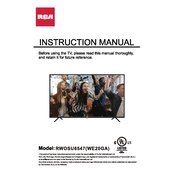
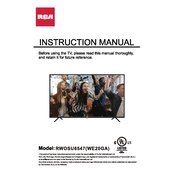
To connect your RCA RWOSU6547(WE20GA) TV to Wi-Fi, go to the 'Settings' menu using your remote. Select 'Network', then 'Wireless'. Choose your Wi-Fi network from the list and enter the password if prompted.
First, ensure that the TV is plugged in and the power outlet is working. Try pressing the power button on the TV itself instead of using the remote. If it still doesn't turn on, check the power cable for damage.
To perform a factory reset, go to 'Settings', select 'Device Preferences', then 'Reset'. Choose 'Factory Data Reset' and confirm your selection. Note that this will erase all settings and data on the TV.
Screen flickering can be caused by a loose HDMI connection or interference from nearby electronic devices. Ensure all cables are securely connected and try moving electronic devices away from the TV.
To update the software, navigate to 'Settings', select 'About', and then 'System Update'. If an update is available, follow the on-screen instructions to download and install it.
Check if the TV is muted or if the volume is turned down. Ensure that audio cables are connected correctly if using external speakers. Try adjusting the audio settings in the TV's menu.
To enable parental controls, go to 'Settings', select 'Parental Controls', and set a PIN. You can then adjust restrictions based on content ratings and block specific channels.
Turn off the TV and use a microfiber cloth lightly dampened with water or a screen-safe cleaner. Gently wipe the screen in a circular motion to avoid streaks. Do not spray liquid directly on the screen.
Press the 'Menu' button on your remote, select 'Picture', and then 'Settings'. From there, you can adjust brightness, contrast, color, and other picture settings to your preference.
Ensure that the HDMI cable is securely connected to both the TV and the device. Try using a different HDMI port or cable. Check the input source settings on the TV to make sure the correct HDMI input is selected.