RCA RLDED3258A-C Instruction Manual
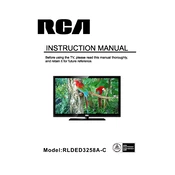
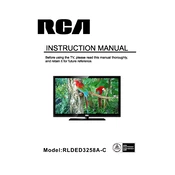
To perform a factory reset on your RCA RLDED3258A-C, go to the Menu, select 'Settings', then 'System', followed by 'Restore Default'. Confirm the action to reset the TV to factory settings.
Ensure the TV is plugged into a working outlet. Check the power cable for any damage. Try using a different power outlet or cable. If the issue persists, it may require professional repair.
Connect external speakers using the TV's audio output ports. Use the RCA audio output or HDMI ARC port if supported. Ensure the TV audio settings are configured to output sound to external speakers.
The 'No Signal' message indicates that the TV is not receiving a signal from the input source. Check that all cables are securely connected, and the correct input source is selected on the TV.
To update the firmware, go to the TV's Menu, select 'Settings', then 'Support', and choose 'Software Update'. Follow the on-screen instructions to check for and install updates.
First, replace the batteries with new ones. If the remote still doesn't work, check for any obstructions between the remote and the TV. Try resetting the remote by removing the batteries and pressing all buttons.
Press the 'Menu' button on the remote, go to 'Picture', and adjust settings such as brightness, contrast, and color to your preference. Use preset modes like 'Standard' or 'Movie' for quick adjustments.
Yes, the RCA RLDED3258A-C TV can be wall-mounted using a compatible VESA wall mount bracket. Ensure that the mount supports the TV's size and weight. Follow the mount instructions for installation.
The RCA RLDED3258A-C does not have built-in Wi-Fi. To connect to the internet, use an external streaming device that supports Wi-Fi and connect it to the TV via HDMI.
Check that the TV's volume is not muted and is set at an audible level. Ensure that audio cables are properly connected if using external speakers. Try resetting the audio settings in the TV menu.