RCA RTU7877-B Instruction Manual
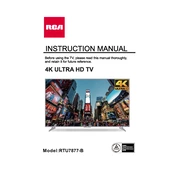
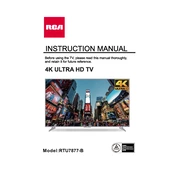
To connect your RCA RTU7877-B TV to Wi-Fi, navigate to the Settings menu, select 'Network', and then choose 'Wireless'. Scan for available networks, select your Wi-Fi network, and enter the password when prompted.
Ensure that the power cord is securely connected to both the TV and the wall outlet. Check if the outlet is functional by testing with another device. If the TV still does not turn on, try a different power cord or remote control batteries.
To perform a factory reset, go to the Settings menu, select 'System', then 'Advanced System Settings', and choose 'Factory Reset'. Confirm the action and wait for the TV to restart.
Check if the volume is muted or turned down low. Verify that external audio devices, such as soundbars, are properly connected. Also, go to the audio settings and ensure the correct audio output is selected.
To update firmware, access the Settings menu, navigate to 'Support', and select 'Software Update'. If an update is available, follow the on-screen instructions to download and install it.
Yes, you can connect a gaming console via HDMI. Locate the HDMI ports on the TV, connect the console with an HDMI cable, and select the corresponding HDMI input using the TV's remote control.
Ensure all cables are securely connected and check for any visible damage. Adjust the picture settings, such as brightness and contrast. If the issue persists, try resetting the picture settings to default.
To enable parental controls, go to the Settings menu, select 'Parental Controls', and set a PIN. Customize the restrictions for various content types and channels as needed.
Check if there are any obstructions or interference affecting the Wi-Fi signal. Ensure the router is close enough to the TV and that its firmware is updated. Consider rebooting both the TV and the router.
To clean the screen, turn off the TV and unplug it. Use a soft, lint-free cloth slightly dampened with water or a mild screen cleaner. Gently wipe the screen in a circular motion, avoiding excessive pressure.