RCA RWOSU5747 Instruction Manual
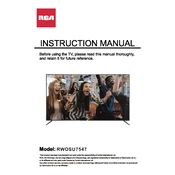
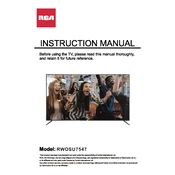
To set up your RCA RWOSU5747 TV, connect the TV to a power outlet, attach your antenna or other input device, turn the TV on using the power button or remote control, and follow the on-screen setup instructions. This will guide you through language selection, channel scanning, and connecting to Wi-Fi if applicable.
If your RCA RWOSU5747 TV is not turning on, first check if the power cable is securely connected to both the TV and the power outlet. Ensure the outlet is working by testing it with another device. If the TV still does not turn on, try using the power button on the TV itself instead of the remote, and replace the remote batteries if necessary.
To connect your RCA RWOSU5747 TV to Wi-Fi, press the Menu button on your remote, navigate to Network Settings, and select Wireless. Choose your Wi-Fi network from the list of available networks, enter the password, and press OK. Once connected, you'll see a confirmation message.
If your RCA RWOSU5747 TV has no sound, ensure that the volume is not muted and is set to an audible level. Check the audio output settings to confirm they are correctly configured. Additionally, inspect the connections if you're using external speakers or a soundbar, and try a different input source to rule out the current one.
To perform a factory reset on your RCA RWOSU5747 TV, press the Menu button on the remote, go to Settings, select System, and then choose Restore Default. Confirm the reset and the TV will restart, returning to its original factory settings. Be aware that this will erase all saved settings and data.
To update the firmware on your RCA RWOSU5747 TV, connect the TV to the internet, press the Menu button, and navigate to Support. Select Software Update and choose the option to check for updates. If an update is available, follow the on-screen instructions to download and install it.
If the picture on your RCA RWOSU5747 TV is not clear, make sure the input source is providing a high-quality signal. Adjust the picture settings such as brightness, contrast, and sharpness through the TV menu. Additionally, check the connections for any loose cables and try a different HDMI or AV input if available.
To connect external devices to your RCA RWOSU5747 TV, use the available HDMI, USB, or AV ports. For HDMI, simply plug the HDMI cable from your device into an available HDMI port on the TV. For AV devices, use the appropriate cables and match the color-coded ports. Switch the TV input to the corresponding source using the remote control.
If your RCA RWOSU5747 TV remote is not working, replace the batteries with new ones, ensuring they are inserted correctly. Check for any obstructions between the remote and the TV, and clean the remote’s infrared sensor. If the problem persists, try using the TV’s physical buttons to verify that the issue is with the remote.
To adjust the picture settings on your RCA RWOSU5747 TV, press the Menu button on the remote, navigate to Picture Settings, and select it. From there, you can adjust various settings such as brightness, contrast, color, and sharpness to suit your preferences. Choose a preset mode like Standard, Movie, or Dynamic for quick adjustments.