RCA RWOSU5549-B Instruction Manual
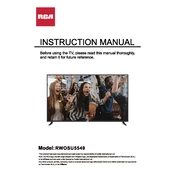
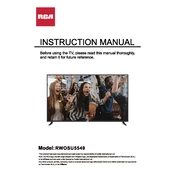
To connect your RCA RWOSU5549-B TV to Wi-Fi, navigate to the 'Settings' menu, select 'Network', then 'Wireless'. Choose your Wi-Fi network from the list and enter the password when prompted.
If your RCA RWOSU5549-B TV screen is blank, check if the TV is on the correct input source. Ensure all cables are securely connected. Try unplugging the TV for a few minutes and then plug it back in to reset the system.
To update the firmware, go to the 'Settings' menu, select 'Support', then 'Software Update'. Follow the on-screen instructions to download and install any available updates. Ensure your TV is connected to the internet.
Check if the TV is muted or if the volume is set too low. Ensure external speakers or sound systems are properly connected. Verify audio settings in the menu to make sure the correct audio output is selected.
To perform a factory reset, go to 'Settings', select 'System', then 'Reset & Admin'. Choose 'Factory Reset' and follow the prompts to restore the TV to its original settings. Note that this will erase all custom settings.
Adjust the picture settings by accessing the 'Settings' menu and selecting 'Picture'. You can tweak brightness, contrast, and other settings to enhance picture quality. Consider using the 'Picture Mode' presets for optimal viewing.
Ensure the power cord is securely connected to the TV and the outlet. Check the remote control batteries and try using the power button on the TV itself. If the issue persists, consider contacting RCA support for further assistance.
Yes, you can control your RCA RWOSU5549-B TV using a compatible smartphone app. Download the RCA Smart TV app from your device's app store, ensure both devices are on the same network, and follow the setup instructions.
Connect external devices such as game consoles or Blu-ray players using HDMI, AV, or USB ports available on your TV. Switch the input source to the relevant port using the 'Input' button on your remote.
Keep your TV clean by dusting it regularly with a soft, dry cloth. Avoid using harsh chemicals. Ensure proper ventilation around the TV and avoid placing objects on top of it to prevent overheating.