RCA RTU5540-C Instruction Manual
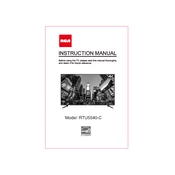
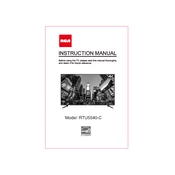
To set up your RCA RTU5540-C TV for the first time, connect the power cord, attach any necessary cables (HDMI, antenna, etc.), and use the remote to follow the on-screen setup instructions. Make sure to select the correct input source for your devices.
Check the RCA website for any available firmware updates. Download the update to a USB drive, insert it into the TV's USB port, and follow the on-screen instructions to install the update.
Ensure the TV is not muted and the volume is turned up. Check the audio settings to ensure the correct audio output is selected. Verify that any external speakers or audio systems are properly connected and powered on.
To perform a factory reset, go to the TV's menu, select 'Settings', then 'System', and choose 'Factory Reset'. Confirm the reset and wait for the TV to restart with its default settings.
Check all video connections to ensure they are securely plugged in. Adjust the picture settings in the TV menu. If using an antenna, try adjusting its position for better signal reception.
Press the 'Menu' button on your remote, navigate to 'Network Settings', select 'Wireless', and choose your Wi-Fi network. Enter your network password and complete the connection process.
Yes, you can use a universal remote with your RCA RTU5540-C TV. Refer to the universal remote’s manual for programming instructions and the correct code for RCA TVs.
Turn off the TV and unplug it. Use a microfiber cloth slightly dampened with water or a screen cleaner specifically designed for electronics. Gently wipe the screen without applying too much pressure.
Use a VESA-compatible wall mount suitable for your TV's size and weight. Ensure the wall can support the TV and secure the mount using appropriate screws and anchors. Follow the mount manufacturer’s instructions for installation.
Check the batteries in the remote and replace them if necessary. Ensure there are no obstructions between the remote and the TV. Try resetting the remote by removing the batteries and pressing all buttons.