RCA RTU5512-C Instruction Manual
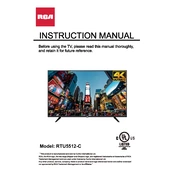
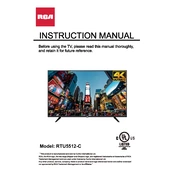
To set up your RCA RTU5512-C TV, connect the power cord to a wall outlet, and use the HDMI ports to connect your cable box or streaming devices. Turn on the TV, and follow the on-screen prompts to complete the initial setup, including selecting your language, connecting to Wi-Fi, and scanning for channels.
If your RCA TV won't turn on, ensure it is properly plugged into a working power outlet. Try using the power button on the TV itself, not just the remote. If the TV still doesn't turn on, unplug it for a few minutes and then plug it back in. Check for any visible damage to the power cord.
Ensure the volume is not muted or set too low on both the TV and any connected devices. Check the audio settings in the TV menu to ensure the correct audio output is selected. If using external speakers, ensure they are properly connected. Also, try using a different HDMI cable or port.
To update the firmware, go to the TV's settings menu and select the 'Software Update' option. If a new update is available, follow the on-screen instructions to download and install it. Make sure the TV is connected to the internet during this process.
Audio-video sync issues can often be resolved by adjusting the audio delay settings in the TV's sound menu. Also, ensure all cables are securely connected and try using a different HDMI port or cable. Resetting the TV to factory settings can also sometimes resolve sync issues.
To connect your TV to Wi-Fi, go to the settings menu and select 'Network'. Choose 'Wireless', then scan for available networks. Select your Wi-Fi network and enter the password. Once connected, you will see a confirmation message on the screen.
Poor picture quality can result from incorrect picture settings, so try adjusting the brightness, contrast, and sharpness in the TV menu. Ensure that the input resolution matches the TV's capabilities and check that all cables are securely connected.
Accessing the service menu is not recommended due to the risk of altering critical settings. However, if necessary, it can usually be accessed by pressing a specific combination of buttons on the remote control. Consult the user manual or contact RCA support for guidance.
The RCA RTU5512-C TV does not natively support Bluetooth for audio devices. However, you can use a Bluetooth transmitter connected to the TV's audio output ports to pair wireless speakers or headphones.
To clean the screen, turn off the TV and use a soft, dry microfiber cloth to gently wipe the screen. Avoid using any cleaning solutions, as they can damage the screen. For stubborn spots, dampen the cloth slightly with water and wipe gently.