RCA RTU5015-1 Instruction Manual
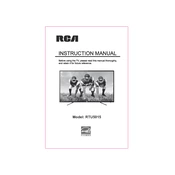
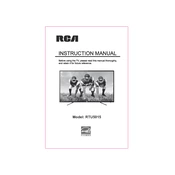
To perform a factory reset on your RCA RTU5015-1 TV, press the MENU button on your remote control, navigate to the Settings menu, select System, then choose Restore Default. Confirm your selection and the TV will reset to its original factory settings.
Ensure that your TV is powered on and the standby light is glowing. Check all cable connections between the TV and external devices. If using a cable box or gaming console, make sure it's turned on. Try switching to a different input source to see if the issue persists.
Go to the TV's main menu using the remote control, navigate to the Network settings, and select Wi-Fi setup. Choose your network from the list and enter the password if prompted. Your TV should then connect to the Wi-Fi network.
Regularly dust the TV with a soft, dry cloth to prevent dust buildup. Avoid using harsh chemicals on the screen. Ensure the ventilation slots are free from obstructions. Periodically check and tighten any loose cable connections.
Yes, you can use a universal remote with your RCA RTU5015-1 TV. Refer to the universal remote's manual to find the correct code for RCA TVs and follow the programming instructions provided.
Check the TV's settings menu under System or Support for a firmware update option. If available, follow the on-screen instructions to download and install the latest firmware update over the internet.
First, check the volume settings and ensure the TV is not muted. Verify audio cables if connected to external speakers or a soundbar. Test the TV's built-in speakers with different channels or inputs. If the issue persists, try resetting the audio settings in the TV's menu.
Access the Picture settings in the TV menu and adjust parameters such as brightness, contrast, and sharpness to your preference. Ensure the TV is set to the correct screen mode (e.g., Movie, Standard) for optimal viewing.
Replace the batteries in the remote with new ones. Ensure there are no obstructions between the remote and the TV's sensor. Try re-pairing the remote with the TV by following the instructions in the user manual.
Navigate to the TV's main menu, select Settings, then choose Parental Controls. Set a PIN code if prompted, then configure the settings to block specific content based on ratings or channels as desired.