RCA RTU4300-B Instruction Manual
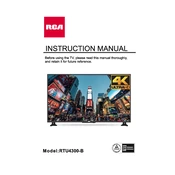
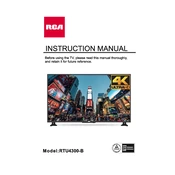
To set up your RCA RTU4300-B TV, connect the power cable to an electrical outlet and the HDMI or antenna cable to the corresponding ports. Use the remote to turn on the TV and follow the on-screen instructions to select your language, connect to Wi-Fi, and scan for channels.
If your TV does not power on, ensure that the power cord is securely plugged into the TV and the wall outlet. Check if the power outlet is working by connecting another device. If the problem persists, try a different outlet or inspect the power cord for damage.
To improve picture quality, go to the TV's menu and select Picture Settings. Adjust the brightness, contrast, and sharpness to your preference. Ensure your HDMI cables are of good quality and consider using an HD source for better picture quality.
Check if the TV is muted or the volume is turned down. Ensure that the audio output is set to TV speakers in the audio settings menu. If using external speakers, make sure they are properly connected and powered on.
Press the Menu button on the remote, navigate to Network Settings, and select Wireless. Choose your Wi-Fi network from the list and enter the password to connect.
Check if the batteries in the remote are properly installed and have power. Try replacing them if necessary. Ensure there are no obstructions between the remote and the TV and that you are within range.
To perform a factory reset, go to the Settings menu, select System, and then choose Restore Factory Settings. Confirm your selection to reset the TV to its original state.
To update the firmware, go to the Settings menu, select Support, and then choose Software Update. Follow the on-screen instructions to download and install the latest firmware.
Ensure the HDMI cable is securely connected to both the TV and the external device. Try using a different HDMI port or cable. Check if the external device is powered on and set to output video through HDMI.
Keep your TV in a well-ventilated area to prevent overheating. Dust the screen and vents regularly with a soft, dry cloth. Avoid exposing the TV to direct sunlight and power surges by using a surge protector.