RCA RTDVD2811 Instruction Manual
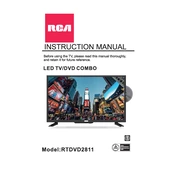
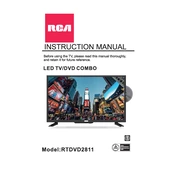
To connect external speakers, use the audio output ports located on the back of the TV. Connect the RCA cables from the TV's audio out ports to the audio input ports on your speaker system. Ensure the TV's audio settings are set to external speakers.
If your TV isn't turning on, first check the power cord and ensure it's securely connected. Try a different power outlet. If the issue persists, unplug the TV for a few minutes, then plug it back in. If it still doesn't turn on, the TV may need servicing.
To reset your TV to factory settings, go to the Menu, select 'Settings', then 'System', and choose 'Factory Reset'. Confirm the reset and wait for the TV to restart.
Check the volume level and mute settings. Ensure the audio cables are properly connected if using external devices. Verify the audio output settings in the TV menu. If using external speakers, ensure they are powered on and correctly connected.
To update the firmware, check the RCA website for any available updates for your model. Download the update to a USB drive, insert it into the TV, and follow the on-screen instructions to complete the firmware update.
Check the input source quality and ensure you're using good quality cables. Adjust the picture settings in the TV menu, including brightness, contrast, and sharpness. If using an antenna, adjust its position for better reception.
The RCA RTDVD2811 TV may not have built-in Wi-Fi capability. If it has, navigate to the Settings menu, select 'Network', then 'Wi-Fi', and follow the prompts to connect to your network. If not, consider using an external streaming device.
You can connect a DVD player using RCA composite cables (yellow for video, red and white for audio) or HDMI cables if both devices support it. Choose the connection type based on available ports on your TV and DVD player.
Refer to the user manual for your remote control. Typically, you'll need to press and hold the 'TV' button on the remote, enter the code for RCA TVs from the manual, and then test the remote functions.
Ensure the TV is set to the correct input source. Check the connections for any external devices like cable boxes or gaming consoles. If using an antenna, adjust its position and re-scan for channels.