RCA RTDVD2409 Instruction Manual
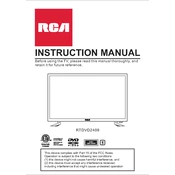
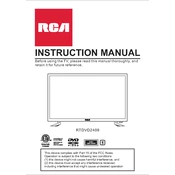
To set up your RCA RTDVD2409 TV, connect the power cable, attach the antenna or cable input, and turn on the TV. Follow the on-screen setup instructions to scan for channels and configure your initial settings.
Ensure the power cable is securely connected to both the TV and the power outlet. Check if the outlet is working by plugging in another device. If the TV still doesn't turn on, try resetting it by unplugging it for a few minutes before plugging it back in.
Adjust the picture settings by accessing the TV menu. You can modify settings such as brightness, contrast, and color. Also, make sure that your TV is connected to an HD source for the best quality picture.
Check if the TV is muted or the volume is too low. Ensure that the audio cables are correctly connected if using external devices. Also, verify the audio output settings in the TV menu.
Use the HDMI, component, or composite input ports to connect external devices. Select the corresponding input source from the TV menu to view content from the connected device.
Turn off and disconnect the TV. Use a soft, dry microfiber cloth to gently wipe the screen. Avoid using paper towels or harsh chemicals to prevent damage. For stubborn spots, slightly dampen the cloth with water.
Check the RCA website for any available firmware updates for your model. Follow the instructions provided to download and install the update using a USB drive if applicable.
Horizontal lines can be caused by interference or a faulty connection. Check all cable connections and try using a different input source. If the problem persists, contact RCA support for further assistance.
Access the TV menu, navigate to the settings option, and select 'Factory Reset'. Confirm your choice to reset all settings back to their default values.
Replace the batteries in the remote control and ensure they are installed correctly. Check for any obstructions between the remote and the TV. If the remote still doesn't work, try using a universal remote or the TV's manual controls.