RCA RTDVD2405 Instruction Manual
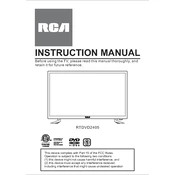
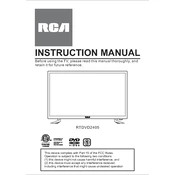
To reset your RCA RTDVD2405 TV to factory settings, navigate to the settings menu using your remote control. Select 'System', then 'Factory Reset'. Confirm your selection and the TV will reset to its original settings.
Ensure that the TV is not muted and the volume is turned up. Check if the cables are connected properly. If you are using external speakers, ensure they are powered on and functioning. Additionally, try switching audio output settings in the TV menu.
The RCA RTDVD2405 model does not support Wi-Fi connectivity. You will need to use wired connections or external streaming devices to access internet content.
Firstly, check if the TV is properly plugged into a power outlet. Try using a different power outlet or cable. If the issue persists, disconnect the TV for a few minutes, then reconnect and attempt to power it on again.
Adjust the picture settings by navigating to the TV's menu and selecting 'Picture'. Modify the brightness, contrast, and color settings to enhance quality. Ensure the input source is of high quality as well.
Yes, you can connect a gaming console to the RCA RTDVD2405 TV using the HDMI ports. Simply connect the console using an HDMI cable and select the appropriate HDMI input on your TV.
The RCA RTDVD2405 TV supports common video formats like MPEG, AVI, and MP4. For the best performance, ensure your media files are encoded in these formats.
To perform a channel scan, go to the TV's menu, select 'Setup', then 'Channel Scan'. Follow the on-screen instructions to complete the scan and store available channels.
Check the batteries in the remote control and replace them if necessary. Ensure there are no obstructions between the remote and the TV. If the issue persists, try resetting the remote by removing the batteries and pressing all the buttons.
The RCA RTDVD2405 TV typically does not support firmware updates directly. Check the manufacturer's website or contact customer support for any available updates or instructions.