RCA RQS7027 Instruction Manual
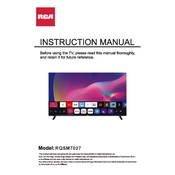
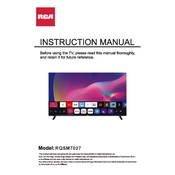
To connect your RCA RQS7027 TV to Wi-Fi, go to the TV's main menu, select 'Network Settings', choose 'Wireless', and then select your Wi-Fi network from the list. Enter your Wi-Fi password and confirm the connection.
If your RCA RQS7027 TV is not turning on, check if the power cord is properly connected and the outlet is functional. Try pressing the power button on both the remote and the TV itself. If the issue persists, consider a power reset by unplugging the TV for a few minutes.
To perform a factory reset on your RCA RQS7027 TV, navigate to the 'Settings' menu, select 'System', then choose 'Reset & Admin'. Select 'Factory Reset', and follow the on-screen instructions to complete the reset process.
If the screen of your RCA RQS7027 TV is flickering, check the HDMI or other input connections for any loose cables. Ensure that the input source resolution matches the TV's capability. If the issue remains, try updating the TV's firmware through the settings menu.
To update the firmware on your RCA RQS7027 TV, go to 'Settings', select 'Support', then 'Software Update'. Choose 'Update Now', and follow the prompts to check for and install any available updates.
If your RCA RQS7027 TV has no sound, verify that the volume is not muted and is set to an adequate level. Check the audio output settings and ensure they are correct. Also, inspect any external audio equipment connections.
To set up parental controls on your RCA RQS7027 TV, go to 'Settings', select 'Parental Controls', and enter a PIN. From there, you can block specific channels or set content restrictions based on ratings.
If your RCA RQS7027 TV remote control is not working, first replace the batteries with new ones. Ensure there is a clear line of sight to the TV's sensor. If the problem continues, consider resetting the remote or testing a universal remote.
To adjust the picture settings on your RCA RQS7027 TV, navigate to 'Picture Settings' in the main menu. You can adjust the brightness, contrast, color, and sharpness according to your preference or select a preset mode like 'Movie' or 'Sports'.
To connect external speakers to your RCA RQS7027 TV, locate the audio output ports on the back of the TV. Connect the speakers using the appropriate cables (e.g., HDMI ARC, optical cable, or 3.5mm audio jack). Adjust the TV's audio settings to route sound through the external speakers.