RCA RPJM241COMBO AQUA V User Manual
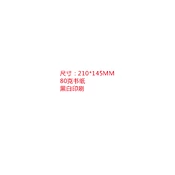
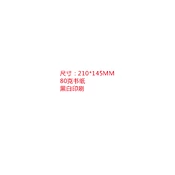
To connect your RCA RPJM241COMBO AQUA V projector to a laptop, use an HDMI cable. Connect one end of the HDMI cable to the HDMI port on your laptop and the other end to the HDMI input on the projector. Ensure both devices are powered on, then select the HDMI input on the projector using the remote control or on-device buttons.
If your projector does not display an image, first ensure that all cables are securely connected. Check that the projector is powered on and the correct input source is selected. If the issue persists, try connecting to a different device to rule out compatibility issues.
To improve image quality, adjust the focus ring on the projector lens until the image becomes clear. Additionally, ensure the projector is positioned at an appropriate distance from the screen and that the keystone correction is adjusted properly to maintain the image's aspect ratio.
Regularly clean the projector's air filter to prevent overheating. Use a soft, dry cloth to wipe the exterior and lens. Ensure the projector is turned off and cooled down before performing any maintenance. It's also recommended to periodically check for firmware updates on the manufacturer's website.
To replace the lamp, first turn off the projector and unplug it. Allow the unit to cool for at least 30 minutes. Remove the lamp cover by unscrewing the screws, then carefully remove the old lamp. Insert the new lamp, ensuring it is securely in place, then reattach the lamp cover and screws.
Overheating can occur if the air filters are clogged or if the ventilation is blocked. Ensure the projector is placed on a flat surface with adequate space for airflow around it. Clean the air filters and check that the fan is operational.
While the RCA RPJM241COMBO AQUA V projector is designed for indoor use, image clarity and brightness can be affected in daylight conditions. For best results, use blackout curtains or blinds to darken the room. Adjust the projector's brightness settings to enhance visibility.
To perform a factory reset, navigate to the projector's menu using the remote control. Select 'Settings' and then choose 'Reset' from the options. Confirm the reset to restore the projector to its original factory settings.
The RCA RPJM241COMBO AQUA V projector has built-in speakers, but for enhanced audio, you can connect external speakers using the audio output port. Use a 3.5mm audio cable to connect the projector to your speakers or sound system.
To update the firmware, visit the official RCA website and download the latest firmware version for your model. Transfer the firmware file to a USB drive, then insert the drive into the USB port on the projector. Follow the on-screen instructions to complete the update process.