RCA RPJ138 User Manual
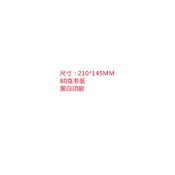
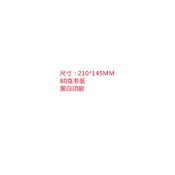
To connect your RCA RPJ138 projector to a laptop, use an HDMI cable. Plug one end into the HDMI port on your laptop and the other end into the HDMI port on the projector. Switch the input source on the projector to HDMI using the remote or the control panel.
If the projector is not displaying an image, check that all cables are securely connected. Ensure the projector is set to the correct input source. Verify that the lens cover is removed and the lens is clean. If the issue persists, try restarting both the projector and the connected device.
To adjust the focus on your RCA RPJ138 projector, use the focus ring located on the lens. Rotate the ring until the projected image becomes clear and sharp.
Regularly clean the projector's lens with a soft, lint-free cloth. Ensure proper ventilation by cleaning dust filters and vents monthly. Store the projector in a dry, cool place when not in use. Check cables for wear and replace them if necessary.
Ensure that the projector is placed in a well-ventilated area and not near any heat sources. Clean the air vents and filter to allow proper airflow. If overheating persists, consider reducing the brightness settings or using an external cooling fan.
First, turn off the projector and disconnect it from the power source. Allow it to cool for at least 30 minutes. Remove the lamp cover and unscrew the old lamp. Carefully insert the new lamp and secure it with screws. Replace the lamp cover and reconnect the projector to power.
To adjust the keystone, access the projector's on-screen menu and navigate to the keystone correction settings. Use the arrow keys to adjust the image until it is properly aligned and rectangular.
Yes, you can connect external speakers to the RCA RPJ138 projector using the audio output port. Use a compatible audio cable to connect the projector to your speakers for improved sound quality.
Check the remote's batteries and replace them if necessary. Ensure there are no obstructions between the remote and the projector. Try resetting the remote by removing the batteries and pressing all buttons. If the issue persists, consider contacting RCA support for further assistance.
Check the RCA website for any available firmware updates for the RPJ138 model. Download the update file and follow the provided instructions to install it, usually involving a USB flash drive or a direct connection to a computer.