RCA RPJ116 User Manual
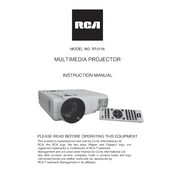
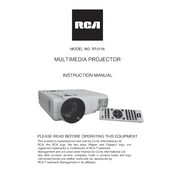
To connect your RCA RPJ116 projector to a laptop, use an HDMI cable. Plug one end into the HDMI port on the projector and the other end into the laptop's HDMI port. If your laptop lacks an HDMI port, use a compatible adapter.
If your RCA RPJ116 projector displays a blurry image, adjust the focus ring on the lens. Ensure the projector is at the recommended distance from the screen, and check the lens for smudges or dirt.
If the RCA RPJ116 projector overheats, ensure it is in a well-ventilated area. Clean the air filter and make sure the vents are free from obstructions. Allow the projector to cool down before restarting.
To replace the lamp, turn off and unplug the projector. Allow it to cool, then open the lamp compartment using a screwdriver. Remove the old lamp and insert the new one, ensuring it is securely placed.
Yes, you can connect external speakers to the RCA RPJ116 projector using the audio output jack. Use either a 3.5mm audio cable or compatible audio outputs available on the speaker system.
If there's no sound, check the volume settings on both the projector and connected device. Ensure audio cables are connected properly. If using HDMI, verify that the audio output is set to HDMI on the source device.
Regularly clean the air filter and lens every 3 months. Check and clean the vents monthly. Replace the lamp as needed, typically after 2000-3000 hours of use.
To reset the projector to factory settings, go to the menu, select 'Setup', then 'Reset'. Confirm the action when prompted. This will restore all settings to their original state.
Ensure the projector is plugged in and the power outlet is functional. Check if the power cable is securely connected. If it still does not turn on, the internal fuse might need replacement.
To improve image brightness, increase the brightness setting in the menu. Ensure the room is darkened and the projector lamp is not nearing the end of its lifespan. Clean the lens for optimal clarity.