RCA RPJ131 User Manual
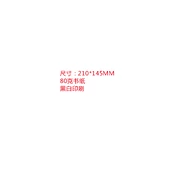
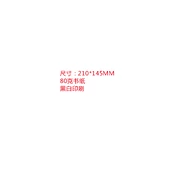
To connect your RCA RPJ131 projector to a laptop, use an HDMI cable. Plug one end of the cable into the HDMI port on your laptop and the other end into the HDMI port on the projector. Then, select the HDMI input source on the projector using the input/source button.
If your RCA RPJ131 projector does not turn on, first check that it is plugged into a working power outlet. Ensure the power cable is securely connected. Press the power button on the projector or remote control. If the issue persists, try resetting the projector by unplugging it for a few minutes before plugging it back in.
To adjust the focus on your RCA RPJ131 projector, use the focus ring located around the projector lens. Rotate the ring until the projected image becomes sharp and clear.
To clean the lens of your RCA RPJ131 projector, first turn off and unplug the projector. Use a soft, lint-free cloth slightly dampened with lens cleaner or distilled water. Gently wipe the lens in a circular motion. Avoid using abrasive cleaners or rough materials that could scratch the lens.
If there is no sound coming from your RCA RPJ131 projector, check the volume settings on both the projector and the connected device. Ensure that the audio cable is properly connected if you're using one. Also, verify that the projector is not muted and that the correct audio source is selected.
The RCA RPJ131 projector uses an LED light source that typically does not require changing. If the projector's brightness significantly decreases, it may need professional servicing to address the issue.
Yes, you can connect the RCA RPJ131 projector to external speakers. Use the audio out port on the projector to connect to speakers or a sound system using an appropriate audio cable. Ensure the projector audio settings are configured to output sound via external speakers.
If the image is not displaying correctly on your RCA RPJ131 projector, check the connection between the projector and the source device. Ensure the input source is correctly selected on the projector. Adjust the keystone correction to fix any image distortion, and verify the resolution settings on the source device match the projector's supported resolution.
The RCA RPJ131 projector typically does not require firmware updates by the user. If a firmware update is necessary, it is usually performed by authorized service centers. Contact RCA support for further assistance regarding firmware updates.
For optimal performance, clean the projector's air filter every 3-6 months, depending on usage and environment. Regularly inspect and clean the lens as needed. Ensure the projector is kept in a cool, dust-free environment to prevent overheating and dust accumulation.