RCA RPJM240 COMBO VOUCHER User Manual
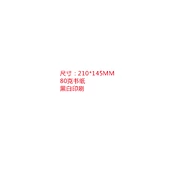
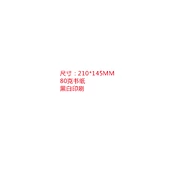
To connect your RCA RPJM240 projector to a laptop, use an HDMI cable. Connect one end of the HDMI cable to the HDMI port on the laptop and the other end to the HDMI input on the projector. Ensure the projector is set to the correct HDMI input source.
If your projector displays a blurry image, try adjusting the focus ring on the lens. Ensure the projector is positioned at the optimal distance from the screen. Check if the lens is clean, and clean it gently if necessary.
To replace the lamp, first unplug the projector and allow it to cool. Remove the lamp cover, unscrew the old lamp, and insert the new one. Secure it with screws and replace the lamp cover. Refer to the user manual for detailed instructions.
Ensure the projector's vents are not blocked and that it is placed in a well-ventilated area. Clean any dust from the vents, and consider using a cooling pad if overheating persists.
To perform a factory reset, navigate to the projector's settings menu, select 'Reset' or 'Factory Reset,' and confirm the action. This will restore the projector to its original settings.
Check that the audio cables are properly connected and that the volume is not muted. If using HDMI, ensure the audio output is set to the projector in the device's audio settings.
To update the firmware, download the latest firmware file from the RCA support website. Transfer it to a USB drive, insert it into the projector, and follow the on-screen instructions to complete the update.
First, replace the batteries in the remote. If it still doesn't work, ensure there are no obstructions between the remote and the projector. Try resetting the remote by removing the batteries and pressing all buttons.
Use a soft, lint-free cloth to gently wipe the projector lens. If necessary, use a lens cleaning solution, applying it to the cloth first, not directly on the lens. Avoid using harsh chemicals.
Choose a sturdy mount compatible with the projector's size and weight. Follow the manufacturer's instructions for installation, ensuring the projector is securely fastened and positioned for optimal viewing.