RCA RPJ402 User Manual
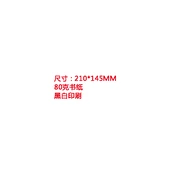
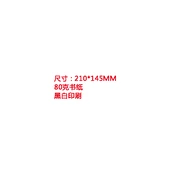
To connect your RCA RPJ402 projector to a laptop, use an HDMI cable. Plug one end into your laptop's HDMI output and the other into the projector's HDMI input. Then, select the correct HDMI source using the projector's input menu.
If the projector does not turn on, first check that it is properly plugged into a working power outlet. Ensure the power cable is securely connected. If the projector still does not turn on, try a different power outlet or check if the power cable is damaged.
To clean the lens, turn off and unplug the projector. Use a soft, lint-free cloth dampened with lens cleaner or water to gently wipe the lens. Do not use abrasive cleaners or solvents.
If the image is blurry, adjust the focus ring on the projector until the image becomes clear. Ensure the projector is positioned perpendicular to the screen and at the correct distance. Also, check the lens for dirt or smudges.
To change the lamp, first turn off and unplug the projector. Allow it to cool completely. Remove the access panel with a screwdriver, release the lamp housing, and replace it with a new lamp. Secure the housing and panel back in place.
Ensure the volume is not muted and is turned up. Check the audio source and connections. If using external speakers, ensure they are properly connected and powered.
To connect external speakers, use the audio output port on the projector. Connect an audio cable from the projector to the speakers. Ensure the projector's audio output settings are correctly configured.
To mount the projector on the ceiling, use a compatible ceiling mount kit. Securely attach the mount to the ceiling, then attach the projector to the mount according to the instructions provided with the kit. Adjust the angle and position as needed.
To update the firmware, download the latest firmware version from the RCA website. Transfer the firmware file to a USB drive. Insert the USB drive into the projector's USB port, then follow the on-screen instructions to complete the update.
Ensure that the projector's vents are not blocked and that it is placed in a well-ventilated area. Clean the air filters if they are clogged with dust. Avoid using the projector in high-temperature environments.