RCA RPJ212-B User Manual
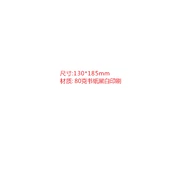
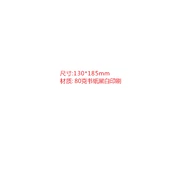
To connect your RCA RPJ212-B projector to a laptop, use an HDMI cable. Plug one end into the HDMI port on your laptop and the other into the HDMI input on the projector. Switch the projector to the correct HDMI input source using the remote or control panel.
If the projector is not turning on, check if it is properly plugged into a power source. Ensure the power outlet is functional. Press the power button on the projector or remote. If it still doesn't turn on, try a different power cable or contact RCA support.
To adjust the focus on your RCA RPJ212-B projector, use the focus ring located around the lens. Rotate it slowly until the projected image becomes sharp and clear.
If the image is blurry, adjust the focus ring on the projector. Ensure the projector is the correct distance from the screen, as specified in the user manual. Check the lens for dust or smudges and clean it with a soft cloth if necessary.
To replace the lamp, turn off the projector and unplug it. Allow it to cool down. Open the lamp compartment, usually located on the bottom or side. Remove the old lamp and insert the new one, making sure it is securely in place. Close the compartment and reset the lamp timer in the settings menu.
Ensure the projector is in a well-ventilated area. Check for obstructions in the air vents and clean them if necessary. Avoid operating the projector in high ambient temperatures. If overheating persists, the internal fan may require servicing.
For better sound quality, connect external speakers via the audio out port. Use quality audio cables and ensure all connections are secure. Adjust the volume settings on both the projector and the external speakers.
Check if the volume is muted or set too low on both the projector and the connected device. Ensure the audio cables are properly connected. If using HDMI, verify that the audio output on your device is set to HDMI.
First, turn off the projector and unplug it. Use a soft, lint-free cloth to gently wipe the lens. Avoid using any liquid cleaners or paper-based products, which can scratch the lens.
Yes, the RCA RPJ212-B projector can be ceiling mounted. Use a compatible ceiling mount kit and follow the instructions for mounting. Ensure the projector is securely fastened and the image is correctly oriented by adjusting the settings.