RCA RPJ199-COMBO User Manual
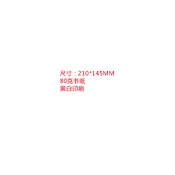
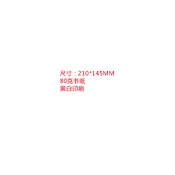
To connect your RCA RPJ199-COMBO projector to a laptop, use an HDMI cable. Connect one end to the HDMI port on the projector and the other end to the HDMI port on your laptop. Once connected, select the HDMI input source on the projector using the remote control.
Ensure that all cables are securely connected and that the projector is powered on. Check if the correct input source is selected. If using a laptop, make sure that the display settings are set to duplicate or extend the screen.
Turn off the projector and unplug it. Use a microfiber cloth to gently wipe the lens in a circular motion. Avoid using any liquids or cleaners directly on the lens to prevent damage.
Adjust the focus ring on the projector lens until the image becomes clear. Ensure the projector is at the optimal distance from the screen and that the screen surface is smooth and clean.
Regularly clean the air filters and lens every three months. Check for firmware updates once a year and replace the projector lamp every 2,000 to 3,000 hours of use, depending on the usage conditions.
Visit the RCA website to check for available firmware updates. Download the update file to a USB drive and insert it into the projector’s USB port. Follow the on-screen instructions to complete the update process.
Ensure the projector is in a well-ventilated area and that the air vents are not blocked. Clean the air filters regularly to prevent dust buildup which can cause overheating.
For better sound quality, connect external speakers to the projector’s audio output using an appropriate cable. You can also adjust the sound settings in the projector's menu for optimal performance.
Check the batteries in the remote control and replace them if necessary. Ensure there are no obstructions between the remote and the projector and that you are within the operating range.
Yes, the RCA RPJ199-COMBO can be ceiling mounted using a compatible ceiling mount kit. Ensure that the mount is securely attached to a stable ceiling structure and follow the projector's manual for detailed installation instructions.