RCA RPJ143-WHITE User Manual
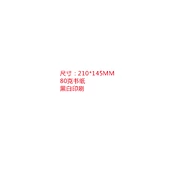
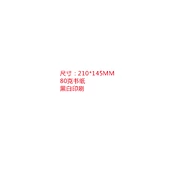
To connect your RCA RPJ143-WHITE Projector to a laptop, use an HDMI cable for the best quality. Plug one end of the HDMI cable into your laptop's HDMI port and the other end into the projector's HDMI port. Then, select the HDMI input on the projector to display your laptop screen.
If the image projected by your RCA RPJ143-WHITE is blurry, try adjusting the focus ring located on the lens of the projector. Ensure the projector is the correct distance from the screen, and that the lens is clean and free from obstructions.
To reset the RCA RPJ143-WHITE Projector to factory settings, go to the menu, select 'Settings', navigate to 'Factory Reset', and confirm the selection. This will reset all settings to their defaults.
Regular maintenance for the RCA RPJ143-WHITE includes cleaning the lens every 3 months, checking and cleaning air filters, and ensuring ventilation grilles are free of dust. Replace the lamp every 2,000 hours or as needed.
If the RCA RPJ143-WHITE Projector doesn’t turn on, ensure it is properly connected to a power source. Check the power cable and outlet. If the problem persists, try a different power outlet and inspect the power cable for damage.
To change the lamp, turn off the projector and allow it to cool. Remove the lamp cover and unscrew the old lamp. Insert the new lamp, secure it with screws, and replace the lamp cover. Be sure to reset the lamp timer in the menu settings.
Check the volume level on the projector and ensure it is not muted. Verify that the audio cable is properly connected if using an external audio source. Also, check the audio settings on your input device.
Ensure that the projector is placed in a well-ventilated area with at least 2-3 inches of space around it for air circulation. Regularly clean the air filters and keep the ventilation grilles free from dust and debris.
Yes, the RCA RPJ143-WHITE Projector can be ceiling mounted. Use a compatible ceiling mount kit and follow the installation instructions. Ensure the projector is securely attached and adjust the image orientation in the settings menu if needed.
To update the firmware, download the latest firmware from the RCA website onto a USB drive. Insert the USB drive into the projector, navigate to the update section in the menu, and follow the on-screen instructions to complete the update.