RCA RPJ133 User Manual
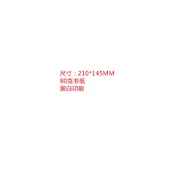
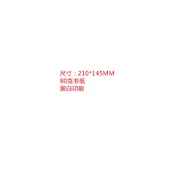
To connect your RCA RPJ133 projector to your laptop, use an HDMI cable. Plug one end into the HDMI port on your laptop and the other into the HDMI port on the projector. Ensure both devices are powered on, and select the HDMI input on the projector using the remote control.
First, check if the power cable is securely connected to both the projector and a functioning power outlet. Ensure the power switch is on and try using the remote control. If it still doesn't turn on, inspect the power cable for any visible damage.
To clean the lens, turn off the projector and unplug it. Use a soft, lint-free cloth slightly dampened with water or a lens cleaning solution. Gently wipe the lens in a circular motion. Avoid using abrasive materials or excessive pressure.
If the image is blurry, adjust the focus ring on the projector until the image sharpens. Ensure the projector is at the correct distance from the screen and that the lens is clean. Check the resolution settings on the connected device.
Before replacing the lamp, turn off the projector and let it cool. Open the lamp compartment following the instructions in the user manual. Remove the old lamp and insert the new one, ensuring it is securely in place. Close the compartment and reset the lamp timer if necessary.
Regularly clean the air filter and lens, and ensure the projector is used in a dust-free environment. Avoid blocking ventilation slots and keep the projector in a stable position. Periodically check and update firmware if updates are available.
For better sound quality, connect external speakers via the 3.5mm audio output jack. Adjust the volume settings on both the projector and the connected device. Ensure audio cables are properly connected and in good condition.
Overheating can be caused by blocked ventilation or a dirty air filter. Ensure the projector is in a well-ventilated area and clean the air filter regularly. Check for obstructions near the intake and exhaust vents.
Yes, the RCA RPJ133 projector can be ceiling-mounted. Use a compatible ceiling mount kit and follow the installation instructions provided in the user manual. Adjust the projector settings to invert the image for ceiling projection.
Use the keystone correction feature available in the projector’s menu settings. This will allow you to adjust the image to make it more rectangular if the projector is positioned at an angle to the screen.