RCA RPJ119 User Manual
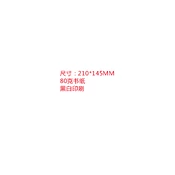
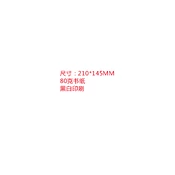
To connect your RCA RPJ119 projector to a laptop, use an HDMI cable. Plug one end of the cable into the HDMI port on your laptop and the other end into the HDMI input on the projector. Then select the HDMI input source on the projector menu.
If your RCA RPJ119 projector is not turning on, check the power cable connection and ensure the outlet is working. If the problem persists, try resetting the projector by unplugging it for a few minutes and then plugging it back in.
You can adjust the image size on your RCA RPJ119 projector by moving the projector closer to or further from the screen. Additionally, use the focus and zoom controls on the projector to fine-tune the image size and clarity.
If the image is blurry, adjust the focus ring on the projector lens until the image becomes clear. Ensure the projector is at the correct distance from the screen and that the lens is clean and free of dust.
To clean the lens of your RCA RPJ119 projector, use a soft, lint-free cloth slightly dampened with water or a lens cleaning solution. Gently wipe the lens, avoiding excessive pressure.
Yes, you can connect your RCA RPJ119 projector to a smartphone using an HDMI adapter compatible with your phone. Connect the adapter to your phone, then use an HDMI cable to connect the adapter to the projector.
Ensure that the volume on the projector and connected device is turned up. Check the audio cables for a secure connection. If using HDMI, ensure the audio output settings on the source device are configured correctly.
To replace the lamp, turn off the projector and allow it to cool. Remove the lamp cover and unscrew the old lamp. Insert the new lamp and secure it with screws. Replace the lamp cover and restart the projector.
Regular maintenance includes cleaning the air filter every 500 hours of use, checking for firmware updates, and ensuring the projector is kept in a dust-free environment. Replace the lamp as needed based on usage.
Check the manufacturer's website for any available firmware updates. Download the update to a USB drive, insert the drive into the projector's USB port, and follow the on-screen instructions to complete the update.