RCA RNSMU8615 Instruction Manual
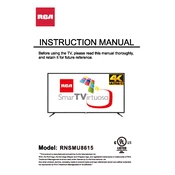
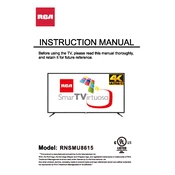
To connect your RCA RNSMU8615 TV to Wi-Fi, go to the TV's main menu, select 'Network Settings', then choose 'Wireless'. Scan for available networks, select your network, and enter the Wi-Fi password.
First, check the batteries in the remote control. If the issue persists, try resetting the remote by removing the batteries, pressing every button twice, and then reinserting the batteries. If this doesn't work, consider replacing the batteries or the remote itself.
To perform a factory reset, press the 'Menu' button on your remote, navigate to 'Settings', select 'System', and then choose 'Factory Reset'. Confirm when prompted. This will reset all settings to their original factory defaults.
To clean the screen, turn off the TV and unplug it. Use a soft, dry microfiber cloth to gently wipe the screen. Avoid using any harsh chemicals, sprays, or abrasive materials. For stubborn smudges, slightly dampen the cloth with water.
First, ensure that the TV is not muted and the volume is turned up. Check the audio settings to ensure the correct output is selected. If using external speakers, verify the connections. Try performing a sound test through the TV's settings menu.
Connect your TV to the internet, and navigate to 'Settings' from the main menu. Select 'System Update', and then choose 'Check for Updates'. Follow the on-screen instructions to download and install any available updates.
Check the HDMI or AV cables for secure connections. Adjust the picture settings such as sharpness, contrast, and brightness in the TV's menu. Ensure the content being viewed is in high definition. If using an antenna, reposition it for better reception.
Go to 'Settings' from the main menu, select 'Parental Controls', and set a PIN. You can then block specific channels, set content rating limits, and restrict input sources. Ensure to save your settings before exiting.
Check if the TV is properly plugged into a working power outlet. Inspect the power cord for any damages. Try using the power button on the TV itself instead of the remote. If it still doesn't turn on, the TV may need service.
Use the HDMI ports located on the side or back of the TV to connect external devices like game consoles and Blu-ray players. For older devices, use the AV or Component inputs. Switch to the correct input source using the 'Input' button on the remote.