RCA RNSMU7536-B Instruction Manual
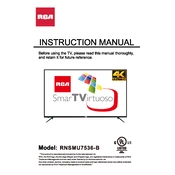
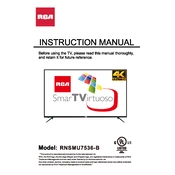
To connect your RCA RNSMU7536-B TV to Wi-Fi, go to the Settings menu, select 'Network', then 'Wireless', and choose your Wi-Fi network from the list. Enter your Wi-Fi password and confirm the connection.
If the screen goes black but the sound continues, try resetting the TV by unplugging it from the power source for a minute. If the issue persists, check the HDMI cables and connections or perform a factory reset from the settings menu.
To update the firmware, go to the Settings menu, select 'Support', then 'Software Update'. Choose 'Update Now' and follow the on-screen instructions to download and install the latest firmware.
First, replace the batteries in the remote control. If it still doesn't work, try resetting the remote by removing the batteries and pressing each button for 3 seconds. Reinsert the batteries and test the remote again.
To perform a factory reset, go to the Settings menu, select 'General', then 'Reset', and choose 'Factory Reset'. Confirm your choice and wait for the TV to restart with default settings.
Ensure that the TV is within range of the Wi-Fi router and there are no obstructions. Try rebooting the router and the TV. If the issue persists, update the TV's firmware or check for interference from other devices.
To adjust picture settings, press the 'Menu' button on your remote, go to 'Picture Settings', and adjust options like brightness, contrast, and color according to your preference.
Check if the power cord is securely connected and the outlet is working. Try pressing the power button on the TV itself or using a different remote. If it still doesn't turn on, there may be a power supply issue requiring professional service.
Yes, you can connect a soundbar using the HDMI ARC port or the optical audio output. Refer to your soundbar's manual for specific connection instructions.
To enable closed captioning, go to the Settings menu, select 'Accessibility', then 'Closed Captioning', and toggle the option to 'On'. Choose your preferred caption style and size.