RCA RNSMU6039 Instruction Manual
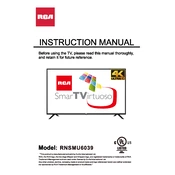
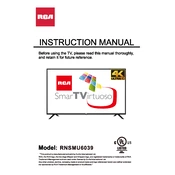
To perform a factory reset, press the 'Menu' button on your remote, navigate to 'Settings', then 'System', and select 'Factory Reset'. Confirm your selection to reset the TV to its original settings.
Ensure the TV is plugged in and the power outlet is working. Check if the power cord is securely connected. Try pressing the power button on the TV, not just the remote. If the problem persists, the TV might require servicing.
Press the 'Menu' button, go to 'Network', select 'Wireless', and choose your Wi-Fi network from the list. Enter the password if prompted, and confirm to connect.
Check the batteries and replace them if necessary. Ensure there are no obstructions between the remote and the TV. If the issue continues, try resetting the remote by removing the batteries and pressing all buttons before reinserting them.
Navigate to 'Settings' from the main menu, select 'System', then 'Software Update'. Choose 'Check for Updates' and follow the on-screen instructions to install any available updates.
First, check that the TV is not muted and that the volume is turned up. Inspect audio cables if using external speakers. Additionally, verify the audio settings in the TV menu to ensure they are correctly configured.
Adjust picture settings by pressing 'Menu', selecting 'Picture', and experimenting with options like 'Brightness', 'Contrast', and 'Color'. Also, ensure you are using high-quality cables and that the source resolution is optimal.
The RCA RNSMU6039 TV includes HDMI, USB, component, and composite input ports, allowing connections to a variety of devices such as gaming consoles, Blu-ray players, and flash drives.
Access 'Settings' from the main menu, select 'Parental Controls', and enter your passcode. From there, you can set restrictions on content based on ratings and block specific channels.
Screen flickering can be caused by a loose cable connection, interference from nearby electronic devices, or incorrect video settings. Ensure all cables are securely connected and try resetting the TV to its default picture settings.