RCA RNSMU6036 Instruction Manual
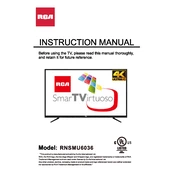
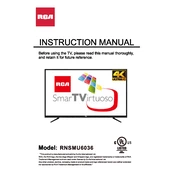
To set up your RCA RNSMU6036 TV, connect the power cord, attach any necessary cables (such as HDMI or antenna), and turn on the TV. Follow the on-screen instructions to select your language, connect to Wi-Fi, and scan for channels.
If your TV won't turn on, check if it's plugged in correctly and the power outlet is functioning. Try using the remote control and the power button on the TV. If it still doesn't turn on, unplug it for a few minutes before trying again.
To connect to Wi-Fi, go to the Home screen, select 'Settings', then 'Network', and finally 'Wi-Fi'. Choose your Wi-Fi network from the list, enter the password, and connect.
If your TV shows no signal, ensure that all cables are securely connected. Check if the input source on the TV matches the connected device. If you are using a set-top box, ensure it is powered on.
To perform a factory reset, go to 'Settings', select 'System', then 'Advanced system settings', and choose 'Factory reset'. Follow the prompts to complete the reset.
To update the software, navigate to 'Settings', select 'System', and then 'Software update'. Choose 'Check now' to see if there are any available updates and follow the instructions to install them.
Yes, you can connect a soundbar via HDMI ARC or optical cable. For HDMI ARC, plug the HDMI cable into the ARC port on both devices and enable HDMI ARC in the TV settings. For optical, connect the cable to the optical port and adjust the audio settings accordingly.
To adjust picture settings, press the 'Menu' button on the remote, go to 'Picture', and you can modify settings like brightness, contrast, and color. You can also choose from preset modes like 'Standard', 'Vivid', or 'Movie'.
If the sound isn't working, check the volume level and ensure the TV isn't muted. Verify that external speakers or sound systems are correctly connected and powered on. Also, check the audio output settings in the TV menu.
To connect a gaming console, use an HDMI cable to connect the console to an available HDMI port on the TV. Switch the TV input to the corresponding HDMI source to start using the console.