RCA RNSMU5836 Instruction Manual
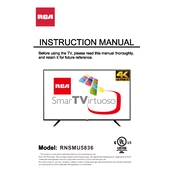
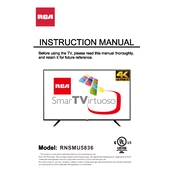
To connect your RCA RNSMU5836 TV to Wi-Fi, navigate to the 'Settings' menu using your remote, select 'Network', then 'Wireless'. Choose your Wi-Fi network from the list and enter the password when prompted.
If your RCA RNSMU5836 TV won't turn on, ensure that it's plugged in and the power outlet is functional. Try using the power button on the TV itself, not just the remote. If it still doesn't work, unplug the TV for a few minutes and then plug it back in.
To perform a factory reset, go to the 'Settings' menu, select 'Device Preferences', then 'Reset'. Confirm the reset and wait for the TV to restart. This will restore the TV to its original settings.
If there is no sound, check that the volume is not muted and the correct audio output is selected. Ensure that any external devices are connected properly. You can also try restarting the TV and checking for software updates.
To update the software, go to 'Settings', select 'About', and then 'System Update'. If an update is available, follow the on-screen instructions to download and install it.
Yes, you can use your RCA RNSMU5836 TV as a computer monitor. Connect your computer to the TV using an HDMI cable and select the appropriate HDMI input on the TV. Adjust the display settings on your computer if necessary.
To change the picture settings, press the 'Menu' button on your remote and select 'Picture'. From there, you can adjust settings like brightness, contrast, and color to your preference.
To clean the screen, turn off the TV and use a soft, dry microfiber cloth. Gently wipe the screen in a circular motion. Avoid using any liquids directly on the screen to prevent damage.
To improve signal reception, ensure your antenna is properly connected and positioned. If using cable, check all connections. You can also perform a channel scan in the TV's settings to detect available channels.
If the remote control is not working, check the batteries and replace them if necessary. Ensure there are no obstructions between the remote and the TV. Try resetting the remote by removing the batteries and pressing all buttons for 3 seconds.