RCA RNSMU5545 Instruction Manual
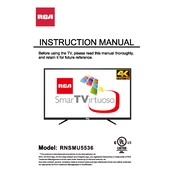
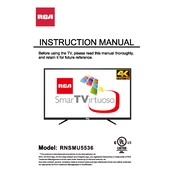
To perform a factory reset, press the 'Menu' button on your remote, navigate to 'Settings', then select 'System'. From there, choose 'Factory Reset'. Confirm your selection to reset the TV to its original settings.
Ensure the TV is not muted and the volume is turned up. Check if external speakers or audio devices are correctly connected. Also, go to 'Settings' > 'Audio' to verify audio output settings.
Press the 'Menu' button on your remote, go to 'Network', and select 'Wireless'. Choose your Wi-Fi network from the list and enter the password when prompted.
First, check the cable connections and ensure they are secure. If using an antenna, adjust its position. You can also try turning off energy-saving settings or enabling a different picture mode.
Navigate to 'Settings' > 'System' > 'Software Update'. Select 'Check for Updates' and follow the on-screen instructions if an update is available. Ensure the TV is connected to the internet.
Check that the power cable is securely plugged in and the outlet is functioning. Try a different outlet or power strip. If the power indicator light is off, the TV may need servicing.
Press the 'Menu' button, select 'Picture', and adjust settings such as brightness, contrast, and color to your preference. Use the 'Picture Mode' option for preset configurations.
Use the HDMI ports for high-definition devices like Blu-ray players and consoles. For older devices, use the composite or component inputs. Select the appropriate input source using the 'Input' button on the remote.
Replace the batteries and ensure they are inserted correctly. If the remote still doesn't work, try resetting it by removing the batteries and pressing all the buttons twice. Consider using the TV's physical buttons as a temporary solution.
Go to 'Menu', then 'Settings', and select 'Parental Controls'. Set a PIN and choose the content ratings you wish to block. You can also set time limits for TV usage.