RCA RNSMU4336 Instruction Manual
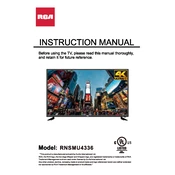
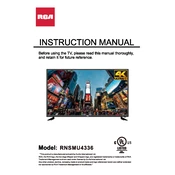
To set up your RCA RNSMU4336 TV, first unpack the TV and securely attach the stand or mount it on the wall. Connect the TV to a power outlet, then attach any necessary cables (antenna, HDMI, etc.). Turn on the TV using the remote control, and follow the on-screen prompts to complete the initial setup, including language selection, network connection, and channel scanning.
Start by checking the batteries in the remote control, replacing them if necessary. Ensure there are no obstructions between the remote and the TV's sensor. If the remote still doesn't work, try resetting it by removing the batteries and pressing all buttons twice. Reinsert the batteries and try again. If the issue persists, consider using a universal remote or the RCA TV mobile app if available.
To connect your RCA RNSMU4336 TV to Wi-Fi, press the 'Menu' button on your remote, navigate to 'Network Settings', and select 'Wireless Setup'. Choose your Wi-Fi network from the list and enter the password. Once connected, the TV will confirm the connection. Make sure your router is broadcasting the network and that the TV is within range.
First, check the volume level and ensure the TV is not muted. Verify that the audio cables are securely connected if using external devices. Go to the TV's 'Audio Settings' to ensure the correct audio output is selected. If using external speakers, check their power and connections. Perform a factory reset if the problem continues, as this can resolve software-related issues.
To update the software on your RCA RNSMU4336 TV, press the 'Menu' button on your remote, go to 'Settings', then 'System', and select 'Software Update'. Choose 'Check for Updates' and follow the on-screen instructions if an update is available. Ensure the TV is connected to the internet before checking for updates.
If your RCA RNSMU4336 TV displays a black screen, check that the TV is powered on and that the input source is correctly set. Verify all cable connections, especially HDMI, are secure and try using different cables or ports. Perform a power cycle by unplugging the TV for a minute and then plugging it back in. If these steps don't help, contact RCA support for further assistance.
To perform a factory reset on your RCA RNSMU4336 TV, press the 'Menu' button on the remote, navigate to 'Settings', then 'System', and select 'Factory Reset'. Confirm your selection and wait for the TV to restart and reset to its original settings. Note that this will erase all custom settings and saved data.
Yes, you can connect a soundbar to your RCA RNSMU4336 TV. Use an HDMI ARC port or an optical audio cable for the best audio quality. Connect the soundbar to the respective port on the TV and ensure the TV's audio output is set to external speakers. Follow the soundbar's manual for specific connection instructions.
The RCA RNSMU4336 TV supports a resolution of 1920x1080 pixels (Full HD) with a refresh rate of 60Hz. This provides a clear and smooth viewing experience for most broadcast and streaming content.
To enhance the picture quality on your RCA RNSMU4336 TV, access the 'Picture Settings' in the menu. Adjust the brightness, contrast, and color settings according to your preference. Use the 'Picture Mode' presets (e.g., Standard, Movie, Vivid) to quickly switch between different settings. Ensure the TV is set to the correct resolution and source for the content you are watching.