RCA RNSM4003-B Instruction Manual
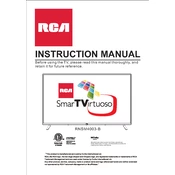
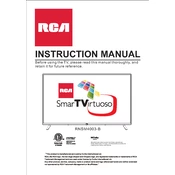
To connect your RCA RNSM4003-B TV to Wi-Fi, press the 'Menu' button on your remote, navigate to 'Network Settings', select 'Wi-Fi Setup', and choose your network from the list. Enter your Wi-Fi password when prompted.
Ensure that the power cord is securely connected to both the TV and the power outlet. Try a different outlet or check the power strip. If the issue persists, perform a power cycle by unplugging the TV for a few minutes and then plugging it back in.
To reset your RCA RNSM4003-B TV to factory settings, press the 'Menu' button on your remote, go to 'Settings', select 'System', and choose 'Factory Reset'. Confirm your selection to reset the TV.
Check the cable connections to ensure they are secure. Adjust the picture settings in the TV menu, and ensure the source device is set to output the correct resolution. If using an antenna, reposition it for a better signal.
To update the software, press the 'Menu' button on your remote, select 'Settings', navigate to 'Software Update', and choose 'Check for Updates'. Follow the on-screen instructions to complete the update process.
Yes, you can use a universal remote with your RCA RNSM4003-B TV. Refer to the universal remote's manual for programming instructions and codes specific to RCA TVs.
The RCA RNSM4003-B TV is compatible with VESA 200 x 200 mm wall mounts. Ensure the mount can support the TV's weight and follow the installation instructions for secure mounting.
To improve sound quality, adjust the audio settings in the TV menu. Consider connecting external speakers or a soundbar via the TV's audio output options for enhanced sound.
Ensure the volume is not muted and is set to an audible level. Check audio cables if using external devices. Also, verify that the TV speakers are selected in the audio settings.
To enable closed captions, press the 'Menu' button, select 'Settings', navigate to 'Accessibility', and choose 'Closed Captions'. Select your preferred caption settings from the available options.