RCA RNSM3203-B Instruction Manual
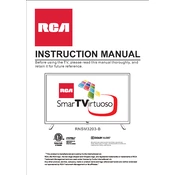
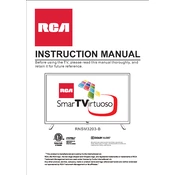
To perform a factory reset, go to the 'Settings' menu, select 'System', then 'Advanced System Settings', and choose 'Factory Reset'. Follow the on-screen instructions to complete the reset.
Ensure the volume is not muted and is turned up. Check the audio output settings and make sure external speakers or sound systems are properly connected.
Press the 'Home' button on your remote, go to 'Settings', select 'Network', and choose 'Wireless'. Select your Wi-Fi network and enter the password to connect.
Check for loose cables and ensure all connections are secure. Try adjusting the picture settings or updating the TV's firmware.
Go to 'Settings', select 'System', then 'Software Update', and choose 'Check Now' to see if there are any available updates. Follow the prompts to update the firmware.
Yes, you can control your TV using the RCA mobile app, available for download on both Android and iOS devices. Connect your phone to the same Wi-Fi network as your TV.
Press the 'Menu' button on your remote, select 'Picture', and adjust settings like brightness, contrast, and color to your preference.
Check if the TV is plugged in and the power outlet is working. Try using the power button on the TV itself. If it still doesn't turn on, consider a power cycle by unplugging for a few minutes.
Ensure your antenna or cable connection is secure. Adjust the antenna position for better reception or consider using a signal booster.
Use a soft, dry microfiber cloth to gently wipe the screen. Avoid using harsh chemicals or paper towels, as they can damage the screen.