RCA RNSM2403 Instruction Manual
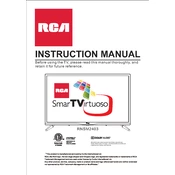
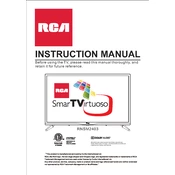
To connect your RCA RNSM2403 TV to Wi-Fi, navigate to the 'Settings' menu, select 'Network', then 'Wireless', and choose your Wi-Fi network from the list. Enter the password when prompted.
Check if the TV is powered on and ensure all cables are securely connected. If the issue persists, try a different input source or perform a factory reset.
To perform a factory reset, go to 'Settings', select 'System', then 'Advanced System Settings', and choose 'Factory Reset'. Confirm your selection to reset the TV.
First, check the volume level and mute settings. Ensure the audio cables are properly connected. If using external speakers, verify their power and connection.
Go to 'Settings', select 'System', then 'Software Update'. Choose 'Check Now' to see if there are any updates available and follow the on-screen instructions to install them.
Yes, a universal remote can be programmed to work with your RCA RNSM2403 TV. Refer to the remote's manual for instructions on programming it to your TV model.
Navigate to 'Settings', select 'Preferences', then 'Parental Controls'. Set a PIN and adjust the settings according to your preferences.
For optimal picture settings, go to 'Settings', choose 'Picture', and select 'Standard'. Adjust brightness, contrast, and color to your liking.
Connect the device using HDMI or AV cables to the respective ports on the TV. Switch the TV input source to the correct HDMI or AV channel.
Check the batteries in the remote and replace them if necessary. Ensure there are no obstructions between the remote and the TV sensor. Try resetting the remote by removing the batteries and pressing all buttons.